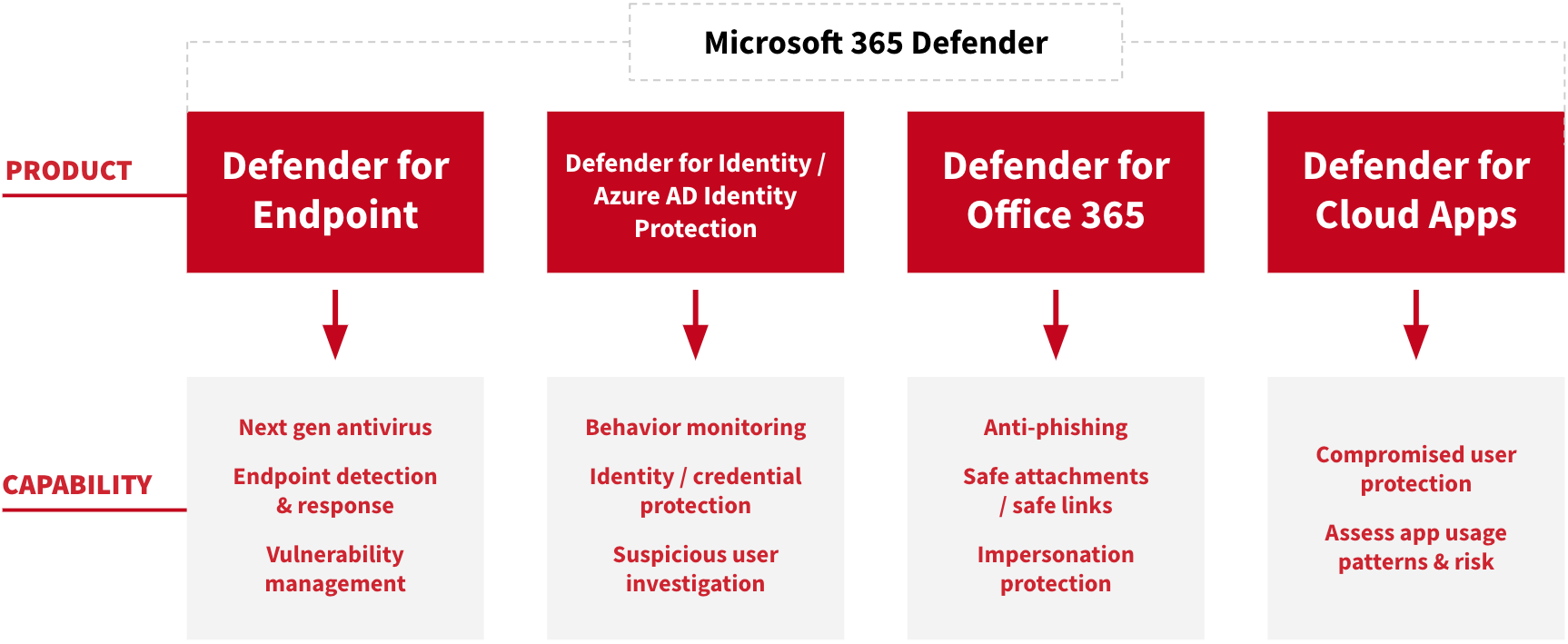Organizations increasingly choose Microsoft’s E5 license for its technological and operational benefits. Those benefits might initially seem opaque if you’re unfamiliar with Microsoft licensing, which is why we’ve outlined below several key takeaways for security and IT leaders considering a move to E5.
What is the Microsoft E5 license?
E5 is the premier licensing tier for Microsoft’s software-as-a-service (SaaS) products. Put simply, the E5 licensing tier grants customers access to more product entitlements, or “workloads,” than Microsoft’s other enterprise licensing tiers, E1 and E3.
The E5 licensing tier exists for four different product suites: Microsoft 365, Office 365, Microsoft Enterprise Mobility + Security (EMS), and Windows 11 Enterprise. In practice, this means that four different organizations can all have E5 licenses, yet if they have the E5 tier of other product suites they have different product entitlements. E5 licenses are somewhat flexible, so if you have Office 365 E5 you can still add several products that don’t come by default with that E5 option.
Why do organizations choose the E5 license?
There are several reasons organizations choose Microsoft E5 licenses. First, while the number of security entitlements varies from product suite to product suite, all E5 licenses grant customers access to several attractive Microsoft Security products and features. The quality of Microsoft Security products is evident from their recognition as a Leader in 16 industry analyst evaluations and counting across multiple security categories.
A second related benefit of the license is that it aligns with a broader movement in security toward buying more products from fewer vendors. Gartner estimates that 75 percent of organizations are pursuing vendor consolidation, up from 29 percent in 2020. With E5, organizations get access to many best-of-breed security products with far lower search costs than speaking with multiple vendors.
And third, the E5 license grants access to not only leading security applications but also collaboration and productivity ones, such as Microsoft Sharepoint, Microsoft Outlook, and Microsoft Teams. Because E5 spans traditionally IT-managed applications and security applications, it’s very common for IT to drive the adoption of E5 at an organization. Finance often plays a leading role in adoption as well, given the license’s benefits to many internal stakeholders.
Which Microsoft E5 license is right for my organization?
It’s critical to map your organization’s needs and opportunities for consolidation to each E5 license option. While no two organizations are the same, if yours is looking to maximize both its breadth and quality of security coverage, the Microsoft 365 E5 license stands out. It grants access to more security workloads than any of the other E5 options; specifically, it’s the only E5 license that entitles you to Microsoft 365 Defender, Microsoft’s premier XDR platform.
Microsoft Defender for Endpoint, Defender for Identity, Azure Active Directory (AD) Identity Protection, Defender for Office 365, and Defender for Cloud Apps all provide excellent protection across your endpoints, identities, email, and SaaS applications. And the products are designed to integrate well with one another, all in a unified Microsoft 365 Defender interface. As Dave Coughanour, VP of Cybersecurity at Ansys, noted in our customer webinar, “Everything in that stack ties together really well,” which allows his team to effortlessly pivot from one product to another during investigations. “They’ve made the job of a forensic analyst or incident responder way easier than it used to be.”
The bottom line
The Microsoft E5 license provides unique access to best-in-class security capabilities in a very operationally efficient way for security and IT teams alike. To learn more about how Red Canary’s 24×7 security expertise helps you realize full value from your Microsoft E5 tools, check out our MDR for Microsoft Security page or request a custom, Microsoft-specific demo.