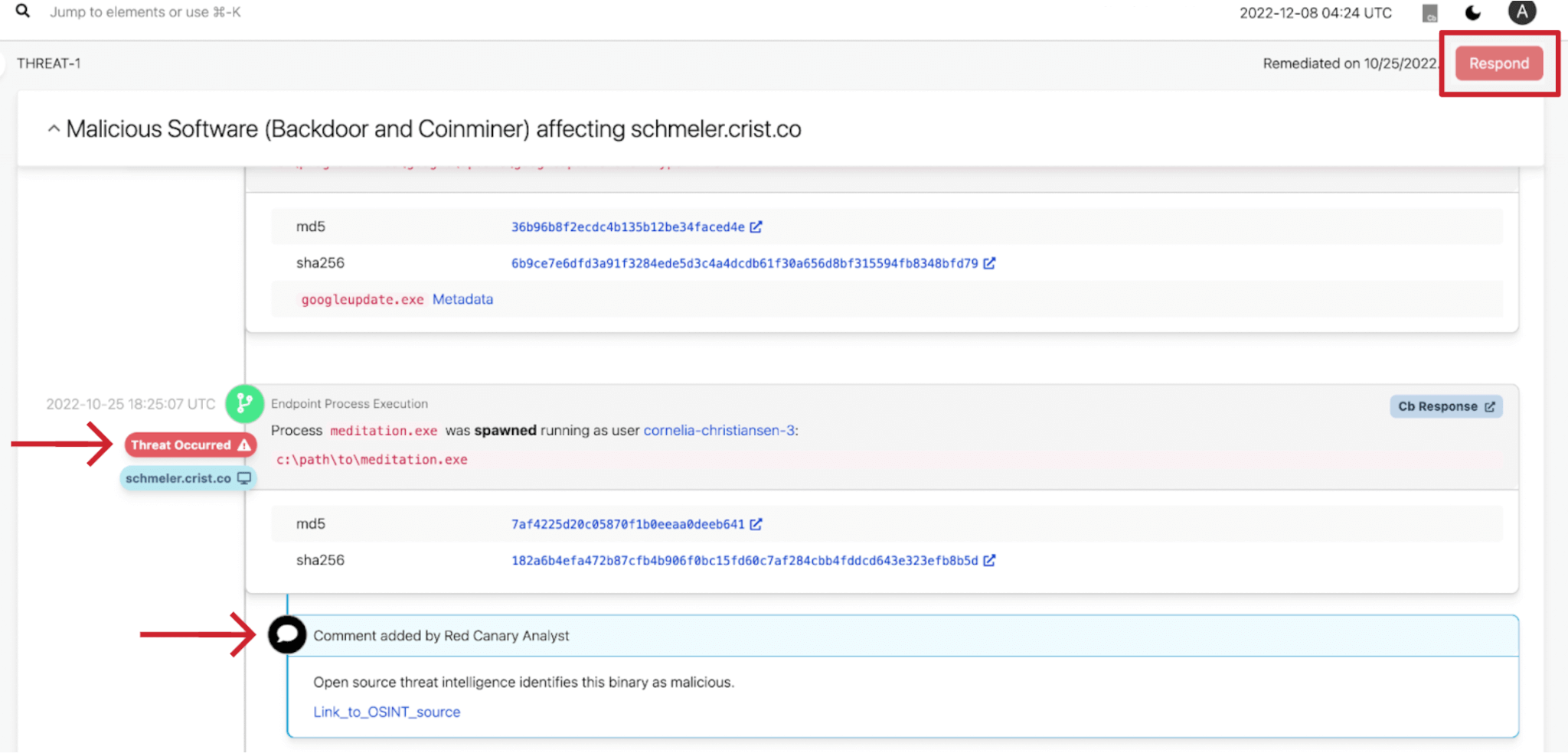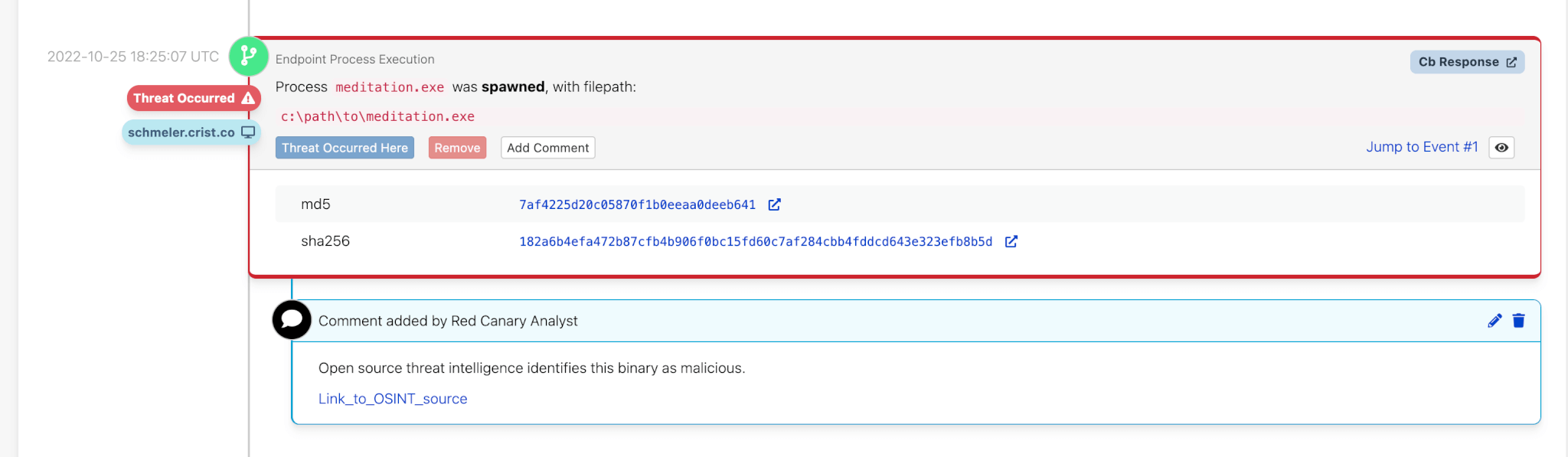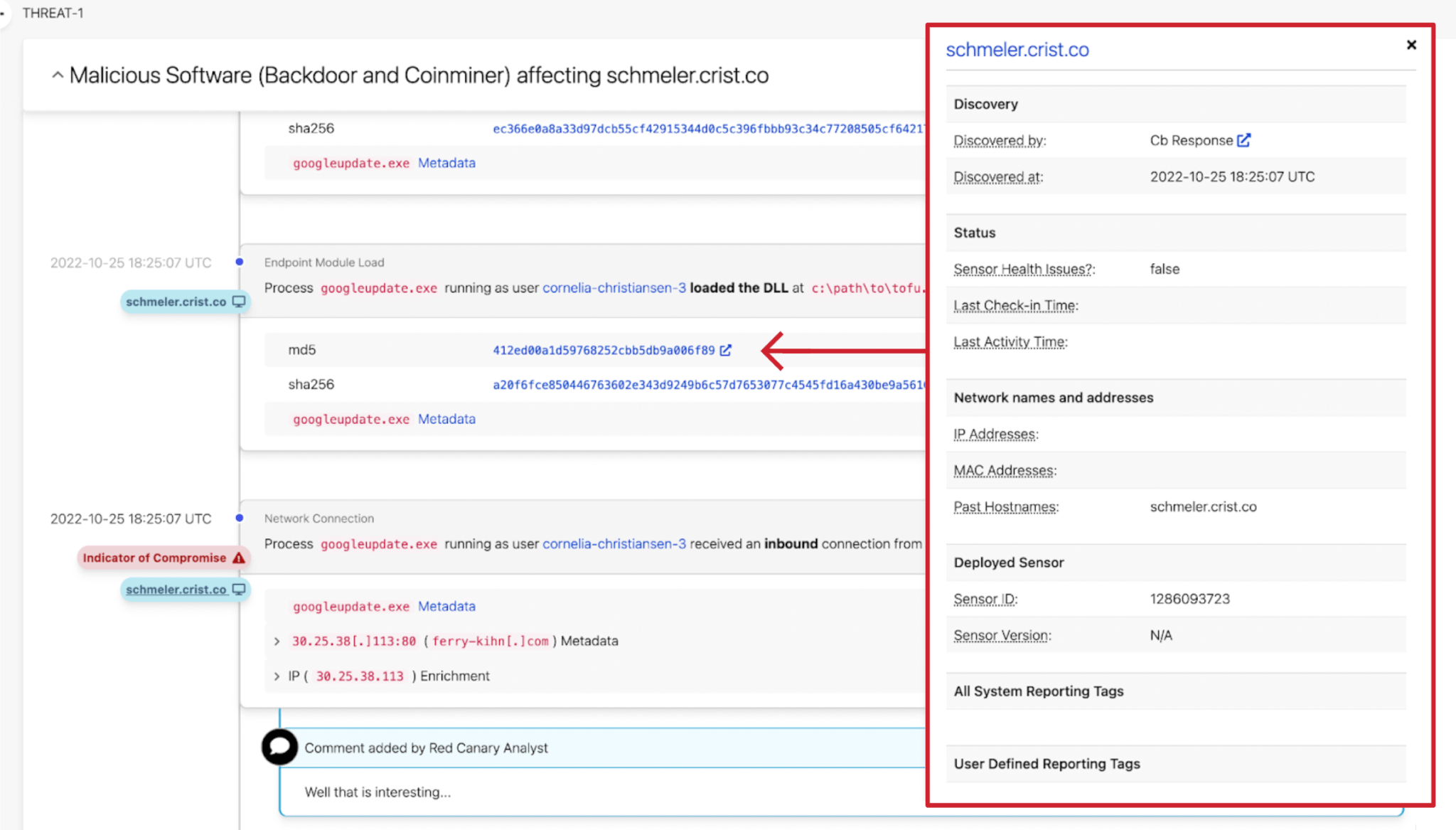Red Canary customers will now see a new polished UI in their threat timeline for a more intuitive and consistent experience. We have also added clarity into different areas of the threat timeline to add more context.
Updates include:
- Respond button: Red to aid faster response.
- Left-side badges: Provide quick references to highlight threats that occurred, host names, and comments.
- Comments: All comments and annotations will now consistently be called comments and are indicated by a comment icon.
All components on the threat timeline will now have a title, a machine generated narrative, and details. The comment section will also indicate who comments on which activity item.
We’ve also added a slide context panel which easily pops out and to see info with one click to show network enrichment data.
Network enrichment data—including reputation, classification, location, user type, and fraud scores about external network addresses (IPs, email addresses, domains, and URLs) associated with threats Red Canary detects—is now available within your threat timeline.
These changes are applied universally to all timelines for all customers.