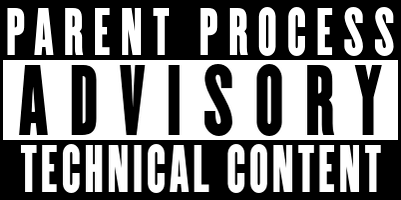From the people who brought you Chain Reactor, a new open source tool for Linux users is live in the wild. oxidebpf is a fully BSD-3 licensed Rust library for managing long-running Berkeley Packet Filter (BPF) programs.
BPF is a Linux kernel subsystem that allows a user to run a limited set of instructions on a virtual machine running in the kernel. It is divided between classic BPF (cBPF) and extended BPF (eBPF, or simply BPF). The older cBPF was limited to observing packet information, while the newer eBPF is much more powerful, allowing a user to do things such as modify packets, change syscall arguments, modify userspace applications, and more.
Why did we create oxidebpf?
We wanted to create a fully BSD-3 licensed library to allow users maximum flexibility in how they manage BPF programs. There are already a number of fantastic libraries for interfacing with eBPF. However, none of them met our exact use case, and licensing was a major hurdle.
eBPF has a wide range of capabilities that can be leveraged for security applications, but it has evolved significantly over a range of major kernel versions. This has made it difficult to release commercial products wherein a customer isn’t responsible for building and deploying the eBPF component themselves. Customers don’t want to do that, nor do they want to be on the bleeding edge of the Linux kernel (perhaps they rely on a driver that hasn’t been updated yet, or they simply use whatever kernel their distro of choice provides and don’t actively think about it).
One of the major features we implemented in oxidebpf is the ability to compose arbitrary eBPF programs independently from the file they’re compiled in. This leaves behind the all-or-nothing approach of many other libraries and allows the consuming application more flexibility to define what an eBPF program actually is: a series of functions and maps, independent of the container format they are stored in.
We want oxidebpf to be as easy as possible for the end user. You import the library, give it a built eBPF program, tell it what you want to load and how, and you’re done.
How do I get started?
oxidebpf assumes you already have a compiled eBPF program ready to load. We have a minimal example of a eBPF program included under test/test_program.c. We’ve also included a Makefile, Dockerfile, and YAML file for easily setting up an environment to build eBPF programs.
Please note that this example is marked with a Proprietary license, which means it can’t do anything useful. All the helper functions and exported symbols you’ll want to use to do meaningful work are exported as GPL-only. You’ll want to use something GPL-compatible in practice. Our approach has been to release a generic BPF sensor program under GPL-2.0 that our customers can selectively load into our proprietary software. Because oxidebpf is BSD-3-licensed, it gives you the freedom to adopt this approach and develop a fully GPL-compatible licensed tool (or use any other licensing you choose, so long as the BPF licensing is respected).
We will assume your project has the following structure, where the contents of the bpf/ directory are copied from the test/ directory of oxidebpf:
. ├── Cargo.toml ├── bpf │ ├── Dockerfile │ ├── Makefile │ ├── docker-compose.yml │ └── test_program.c └── src └── main.rs
Let’s say we want to trace the process identifier (PID) of any process that receives a TCP message from tcp_recvmsg. We’ll want to make some modifications to test_program.c.
First, we’ll remove all the unnecessary maps and probes and add prototypes for the functions and structure we actually use.
#include <linux/kconfig.h>
#include <linux/bpf.h>
static unsigned long long (*bpf_get_current_pid_tgid)(void) =
(void *)14;
static unsigned long long (*bpf_get_current_uid_gid)(void) =
(void *)15;
static int (*bpf_perf_event_output)(void *ctx, void *map, int index, void *data, int size) =
(void *)25;
static unsigned long long (*bpf_get_smp_processor_id)(void) =
(void *)8;
struct bpf_map_def {
unsigned int type;
unsigned int key_size;
unsigned int value_size;
unsigned int max_entries;
unsigned int map_flags;
};
Then, we’ll add a new BPF_MAP_TYPE_PERF_EVENT_ARRAY for communicating PIDs back to our program.
struct bpf_map_def __attribute__((section("maps/pid_events"), used)) pid_events = {
.type = BPF_MAP_TYPE_PERF_EVENT_ARRAY,
.key_size = sizeof(u32),
.value_size = sizeof(u32),
.max_entries = 1024,
.map_flags = 0,
};
Then we’ll want to create a struct for passing the PID back to our program through the perf map.
typedef struct {
u32 pid;
u32 tgid;
u32 uid;
u32 gid;
} pid_tgid_msg;
Now we can add a new program that will get the current PID and send it through the perf map.
__attribute__((section("kprobe/trace_pid_event"), used)) int test_program(struct pt_regs *regs)
{
u32 pid = bpf_get_current_pid_tgid();
u32 tgid = bpf_get_current_pid_tgid() >> 32;
u32 uid = bpf_get_current_uid_gid();
u32 gid = bpf_get_current_uid_gid() >> 32;
pid_tgid_msg msg = {
.pid = pid,
.tgid = tgid,
.uid = uid,
.gid = gid,
};
bpf_perf_event_output(regs, &pid_events, bpf_get_smp_processor_id(),
&msg, sizeof(msg));
return 0;
}
Finally, we change the license of the program to GPL so we can do useful work (the verifier will reject calling bpf_perf_event_open() from a proprietary program).
char _license[] __attribute__((section("license"), used)) = "GPL";We can build this with docker compose run --rm test-builder, giving us a test_program_x86_64.
Our project directory now looks like this:
. ├── Cargo.toml ├── bpf │ ├── Dockerfile │ ├── Makefile │ ├── docker-compose.yml │ ├── test_program.c │ └── test_program_x86_64 └── src └── main.rs
Now we can start writing our Rust code. First, we need to add some dependencies to our Cargo.toml.
oxidebpf = "0.1.0"
users = "0.11.0"
The users’ library will help us find a username from uid more easily. Now we can import the libraries into our main.rs.
use oxidebpf::{Program, ProgramBlueprint, ProgramGroup, ProgramType, ProgramVersion};
use users::get_user_by_id;
use std::convert::TryInto;
Now we can start working on our main function. First we bring in the BPF program binary and load it as a blueprint.
let bytes = include_bytes!("../bpf/test_program_x86_64");
let program_blueprint = ProgramBlueprint::new(bytes, None).expect("could not read program");
Next, we create a Program from the blueprint, specifying tcp_recvmsg as the attach point.
let program = Program::new(
"trace_pid_event",
vec!["tcp_recvmsg"],
);
Then we put the Program into a ProgramVersion and ProgramGroup (more on that later), using the blueprint from earlier.
let mut program_group = ProgramGroup::new(None);Now we put the Program in a ProgramVersion and tell the ProgramGroup to load the programs from the blueprint. Since our program communicates with us, we can get a receiving channel back.
program_group
.load(
program_blueprint,
vec![ProgramVersion::new(vec![program])],
)
.expect("could not load program group");
let rx = program_group
.get_receiver()
.expect("could not get receiver channel");
And finally, we can read from the channel and display events to the end-user.
loop {
let msg = rx.recv().expect("msg recv err");
let pid = u32::from_ne_bytes(msg.2[0..4].try_into().unwrap());
let uid = u32::from_ne_bytes(msg.2[8..12].try_into().unwrap());
let user = get_user_by_uid(uid).unwrap();
println!(
"User [{}] '{}' received TCP in process [{}] {}",
uid,
user.name().to_str().unwrap(),
pid,
std::fs::read_to_string(format!("/proc/{}/cmdline", pid)).unwrap()
)
}
The final main() function might look like this:
fn main() {
let bytes = include_bytes!("../bpf/test_program_x86_64");
let program_blueprint = ProgramBlueprint::new(bytes, None)
.expect("could not read program");
let mut program_group = ProgramGroup::new(None);
program_group
.load(
program_blueprint,
vec![ProgramVersion::new(vec![Program::new(
ProgramType::Kprobe,
"trace_pid_event",
vec!["tcp_recvmsg"],
)])],
)
.expect("could not load program group");
let rx = program_group
.get_receiver()
.expect("no channel returned");
loop {
let msg = rx.recv().expect("msg recv err");
let pid = u32::from_ne_bytes(msg.2[0..4].try_into().unwrap());
let uid = u32::from_ne_bytes(msg.2[8..12].try_into().unwrap());
let user = get_user_by_uid(uid).unwrap();
println!(
"User [{}] '{}' received TCP in process [{}] {}",
uid,
user.name().to_str().unwrap(),
pid,
std::fs::read_to_string(format!("/proc/{}/cmdline", pid)).unwrap()
)
}
}
If we run this program in a vagrant VM, we can see SSHD receiving packets.
vagrant@vagrant:~$ sudo ./bpf-blog User [1000] 'vagrant' received TCP in process [54392] sshd: vagrant@pts/0 User [1000] 'vagrant' received TCP in process [54392] sshd: vagrant@pts/0
From here, the sky’s the limit!
A quick bootstrap example showing oxidebpf loading an eBPF program that intercepts and prints a curl google.com command. The eBPF program can be found in the redcanary-ebpf-sensor repo under src/network-events.c.
How is the project structured?
You might be wondering why we wrapped our Program in a ProgramVersion and loaded our ProgramVersion from our ProgramGroup. That stems from the primary use case for oxidebpf: write once, run anywhere (ish).
A Program represents an individual BPF program which may or may not work across different kernel versions. Sometimes you’ll want to collect multiple Programs together to achieve some functionality, we call this a ProgramVersion. The idea is that you can group Programs that should run together on a specific kernel version into the same ProgramVersion. But you may have multiple kernel versions deployed in your environment, which require modified BPF programs, and you don’t want to build a separate executable for each one. This is where the ProgramGroup comes in. You can have a ProgramVersion for each kernel in your environment and put them all in a ProgramGroup. The ProgramGroup will attempt to load each version in turn until one succeeds (and cleans up after itself when they don’t).
To recap: Programs work together to create some desired functionality (in our example, we have one Program that returns a PID and UID), ProgramVersions group Programs together by an expected kernel version target (e.g., “this ProgramVersion gets PIDs and UIDs on < 4.17, and this ProgramVersion gets PIDs and UIDs on >= 4.17”), and ProgramGroups combine ProgramVersions to run in as many places as possible (e.g., “this ProgramGroup will get PIDs and UIDs”). The result is one executable you can run in multiple places, for simplified deployment.
Now let’s look at the structure of the repository itself.
src/
lib.rsis the main interface to the library. It’s where theProgram,ProgramVersion, andProgramGrouptypes live. It’s also where we export a few other types to the public interface, such asArrayMap. Things like loading logic and event polling go here.blueprint.rsis where we parse BPF object files. It turns bytes into programs and map definitions and helps us apply map relocations.maps.rshandles helpers and methods that surround specific map types, such asPerfMapandArrayMap.error.rsholds our custom error types.- The
bpfmodule handles everything related to BPF system calls. Constants go inconstant.rs, general types inmod.rs, and syscall functions insyscall.rs. - The
perfmodule handles everything related to perf system calls. Similarly, constants go inconstant.rs, general types inmod.rs, and syscall functions insyscall.rs.
test/
- This is where we keep the BPF program we use for running tests. Before you run any tests on oxidebpf, you must first build the test program from this folder with
docker-compose run --rm test-builder. - The
test_program.cprovides some maps and probes for testing purposes, and the includedMakefilewill build for bothx86_64andaarch64.
vagrant/
- This folder holds various subfolders with
Vagrantfilesyou can use for running tests on a variety of distributions and kernels. Some are happy to run undersudo(Ubuntu) while some require testing asroot(Centos and OpenSUSE).
What’s next?
One of the most common uses for BPF is to load and manage XDP programs, so one of our immediate tasks will be to support XDP programs with the same simple interface with which we support Kprobes and Uprobes. Instead of giving a kernel symbol, you would give an interface and let oxidebpf take care of the rest.
After that, we will need to take care of more standard features such as tracepoints and raw tracepoints. With those done we can move on to more interesting security features, such as support for Linux security modules. We’re also hoping to get feedback from the security community to learn which features are of interest for security tooling. If you have any ideas, submit a pull request or get in touch.
Keeping up to date with kernel support
As the kernel evolves and new BPF features are added, popular distributions will gradually pick up more and more BPF-related capabilities. When these new features gain sufficient market share they can be added to oxidebpf without breaking the goal of write once, run (almost) anywhere. Also, thanks to the efforts of kernel maintainers, oxidebpf should retain backwards compatibility far into the future.
How can I contribute?
We welcome and encourage you to contribute if you find oxidebpf useful. You can find the repository here and the code of conduct here.
When contributing, please keep in mind our goal of “compile once, run (almost) everywhere.” That doesn’t mean we’ll reject newer features, like BTF support. It just means our own contributions will prioritize stabilizing features that are supported by as many kernel versions as possible (or at least allow it to fail gracefully and clean up after itself if not supported). Ideally we’d like to support any kernel version with eBPF, but a good rule of thumb is “will this feature work or fail gracefully as early as kernel 4.4?”
Stay tuned for more updates!