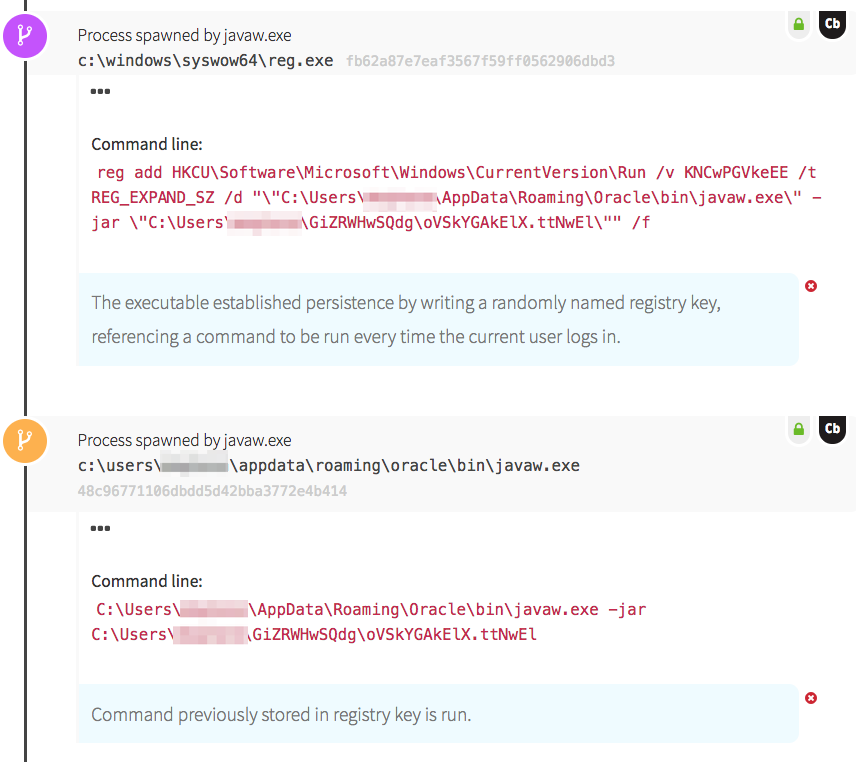You can have the best firewalls and perimeter defenses in place, but if your users aren’t aware of phishing techniques and malicious email attachments, it can be your undoing. Today we’re going to break down an attack that we detected for a Red Canary customer in which a malicious executable was renamed to look like an important document. While it’s not a groundbreaking phishing technique, it’s still pervasive; important documents and invoices are the two most common disguises that attackers use to distribute malware via email.
The payload of this attack was the Adwind Remote Access Trojan (RAT). Adwind is a paid malware platform that allows attackers to log keystrokes, steal passwords, capture webcam video, and more. Nasty stuff, for sure. Let’s break down what happened when the victim downloaded a so-called “important document” containing the Adwind RAT. We’ll use telemetry from the attack to illustrate its progression.
Sniffing Out a RAT: Threat Detection Timeline
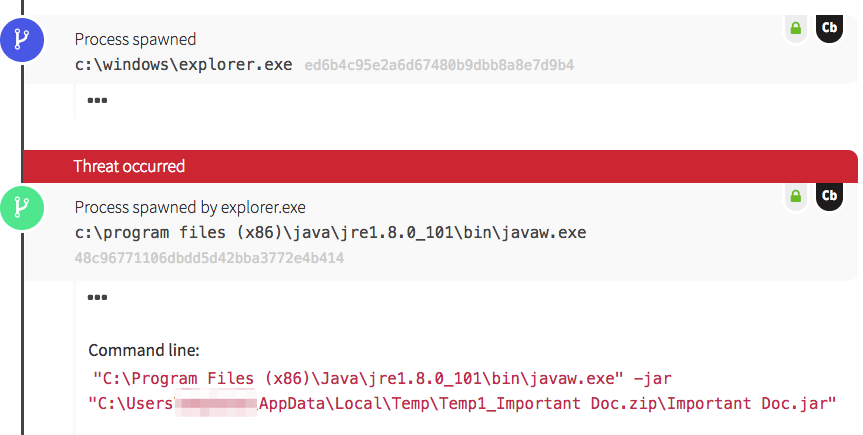
In this case, the Adwind RAT established persistence through use of a registry key. The java file wrote a randomly named registry key to HKCU\Software\Microsoft\Windows\CurrentVersion\Run, designed to ensure the malware is launched every time the user logs in. The new registry key referenced another java executable, stored under the user profile. Java then ran the executable and proceeded to write more files to disk, which is where we witnessed the RAT building capabilities to implement later.
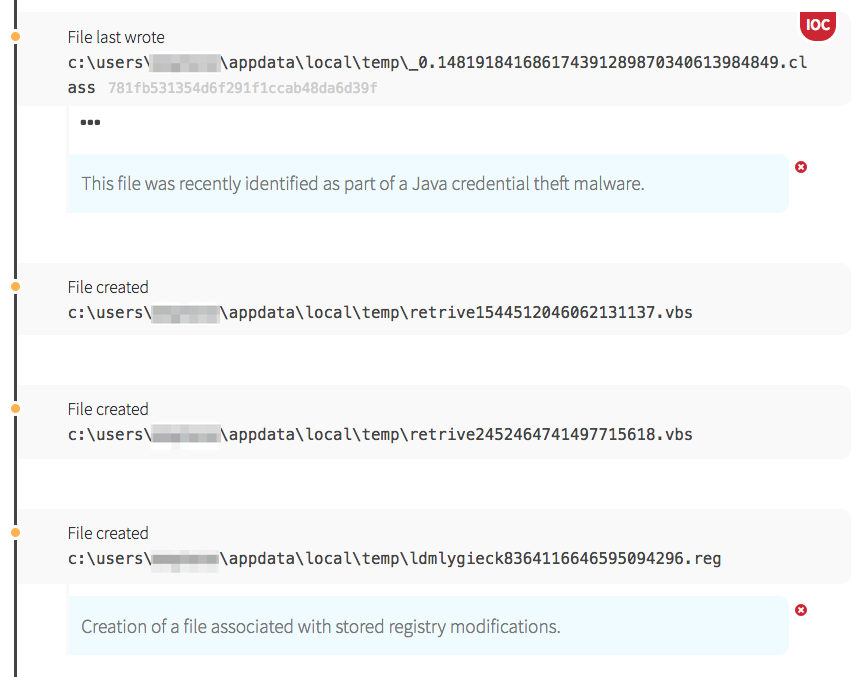
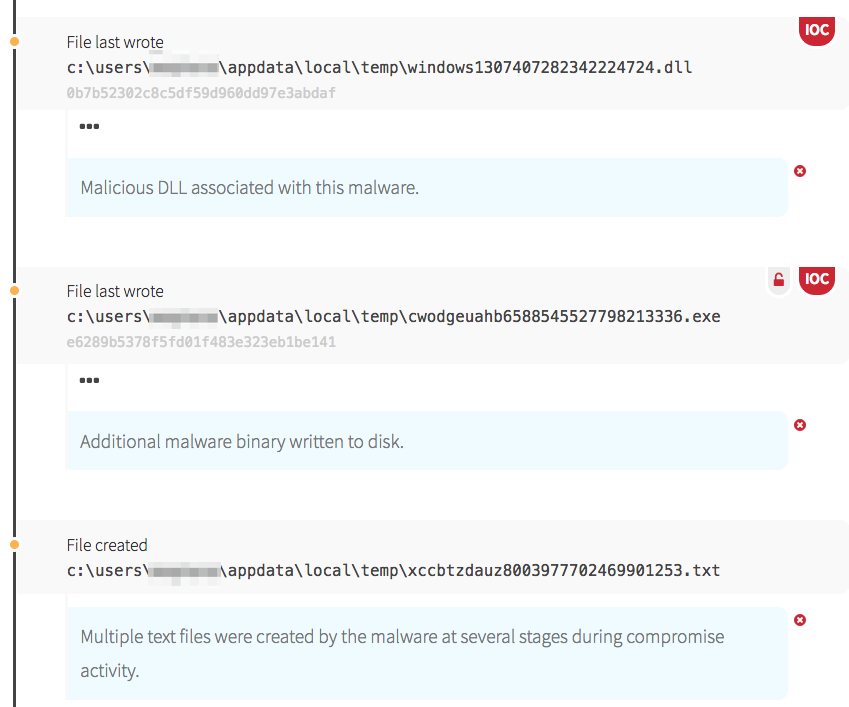
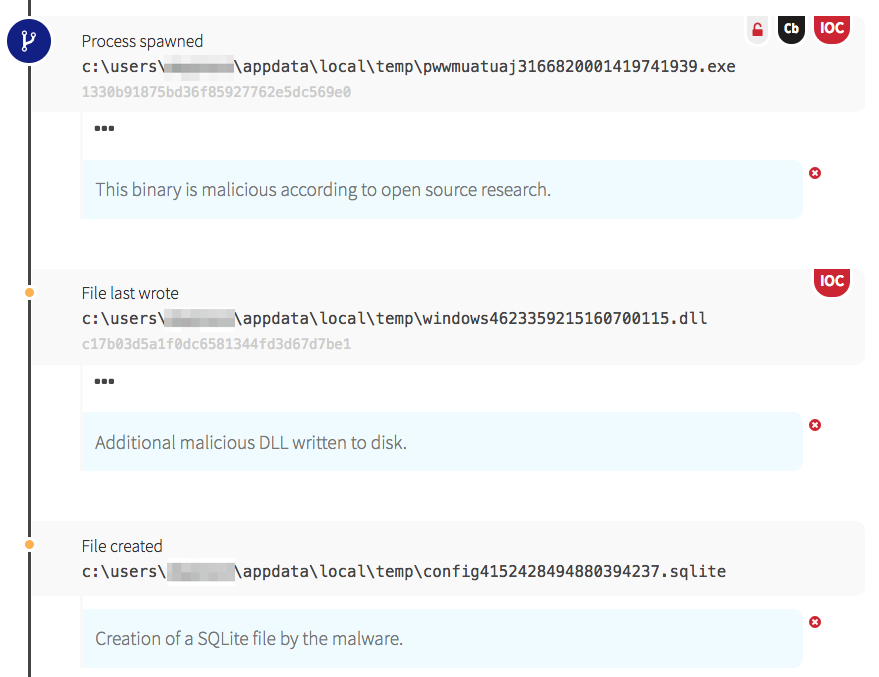
Key Takeaways
Malware platforms such as Adwind RAT make it increasingly easy for attackers to target unsuspecting users. For these adversaries, it’s a numbers game, and phishing provides a very effective way to achieve exploitation. In an ideal world, all users would be fully aware of the dangers of downloading suspicious email attachments, but no phishing mitigation is completely foolproof. Every organization faces a high likelihood of a compromise at some point, regardless of the preventive tools and educational measures they put in place. Endpoint visibility and a robust Endpoint Detection and Response (EDR) capability remain the best way to sniff out a RAT and find intruders who have successfully targeted users in your organization.
To learn about a new phishing attack we detected, read: Credential Harvesting on the Rise
Note: An earlier version of this post incorrectly referenced Internet Explorer as opposed to Windows Explorer. Thanks to our observant readers.